E Shram Card – The government has launched a card similar to Aadhar card for the laborers working in the unorganized sectors in the hall itself. The name of this card is E Shram Card (E Shram Card). In today's post, we are going to know about this card, and also tell you how you can make this card from your mobile sitting at home. So come let's know, how you can make e-shram card [E Shram Card].
What is E Shram Card?
E Shram Card This card is the identity card of the workers. This card contains the personal information of the workers (like name, address, age, educational qualification, skills and what work they do). This card is valid all over India, and this card also has 12 digits like Aadhar card.
What are the benefits of making E Shram Card?
Through this card, from now on, the government will put money in the account of Mazdur Bhai for future plans. Apart from this, there are many other benefits of this card, whose information you can get from this portal https://eshram.gov.in/.
Who can make e-shram card?
This card can be made by all such people working in the unorganized sectors, agricultural laborers and landless agricultural laborers whose age is between 16 years to 59 years. [People who are members of EPFO or ESIC, such people cannot make this card.]
These documents will be required while making e-shram card?
To make E Shram card, you must have Aadhar card + bank passbook as well as mobile number should be linked in your Aadhar card. And that mobile number should be present with you because OTP comes on the mobile number linked with Aadhaar to generate e-shram card. If you have these documents with you, then only you can make an e-shram card.
How to make E Shram Card (E-Shram Card)?
You can make this card for free from this portal https://register.eshram.gov.in/#/user/self. For how to make this card from this portal, you can watch the video given below. In the video you have been told the complete process of making this card.
How to get NSO Codes for making E Shram Card?
NSO Codes are required while applying for this card. You can extract this code according to your work from this link https://register.eshram.gov.in/assets/file/NCO-codes4.pdf.
So in this way you can make e-shram card, and can take advantage of the facility provided by this card from the government. How did you like this information related to e-shram card, definitely tell in the comment below. And if you still have any other question related to this card, then you can ask us in the comment below. We will do our best to reply to your comment. Thank you
E Shram Card क्या है? | E Shram कार्ड के फायदे क्या है, Eshram.Gov.In पर कैसे Apply करे | E Shram Card Benefits In Hindi
e shram card yojana details
| योजना का नाम | e shram card yojana |
| Launch Date | 26 अगस्त 2021 |
| Last Date | नहीं है |
| Website | https://eshram.gov.in/ |
| helpline number | 14434, 011-23389928 |
| मंत्रालय | Ministry of Labour & Employment ( श्रम और रोजगार मंत्रालय ) |
| योजना के पात्र | असंगठित मजदुर |
| कितने लोगों ने आवेदन कर दिया | 10 करोड़ से अधिक |
| Registrations type | self/csc |
benefits of e shram card in hindi
- यदि आप ई श्रम कार्ड के लिए अप्लाई करते हो तो आपको एक सरकार की तरफ से एक यूनिक आईडी कार्ड मिलता है। जिस पर यूनीक आईडेंटिफिकेशन नंबर होते हैं।
- e shram card के लिए अप्लाई करने पर आपको पीएम सुरक्षा बीमा योजना का लाभ भी मिलेगा और 1 साल तक सरकार इसकी प्रीमियम भरेगी।
- भविष्य में यदि सरकार वर्कर्स के लिए कोई योजना लाती है तो उसका सीधा लाभ वर्कर्स को मिलेगा।
- नए और बेहतर रोजगार के अवसर मिलेंगे।
- सरकार यदि आने वाले समय में किसी आपदा के चलते असंगठित क्षेत्र में काम करने वाले मजदूरों को कोई आर्थिक लाभ देना चाहेगी तो इस e shram card के डाटा से सभी मजदूरों की मदद हो पायेगी।
अन्य e shram card benefits in hindi ( संभावित लाभ )
- यदि कोई व्यक्ति असंगठित क्षेत्र में काम करता है और उसने अपना ई श्रमिक कार्ड बना रखा है तो सरकार आने वाले समय में उनके बच्चो को छात्रवत्ति दे सकती है।
- अभी देश में सभी लोगो को एक सामान मात्रा में राशन मिलता है चाहे वह असंगठित क्षेत्र में काम करता हो या नहीं लेकिन ई श्रमिक कार्ड के डाटा के आधार पर अन्य लोगो की तुलना असंगठित क्षेत्र में मजदूरी करने वाले लोगो को शायद अधिक मात्रा में राशन मिले
- गवर्नमेंट चाहे तो भविष्य में असंगठित क्षेत्र ( unorganized sector ) में काम करने वाले मजदूरों को बिना ब्याज पर लोन दे सकती है।
- देश में ऐसे बहुत सारे मजदुर है जो दिहाड़ी मजदूरी करके अपना जीवनयापन करते है और उनके पास रहने को भी घर नहीं है। ऐसे में सरकार पीएम आवास योजना में के तहत उनको मकान दे सकती है।
e shram card eligibility in hindi
जब भी सरकार के द्वारा कोई योजना जारी की जाती है तो ऐसे में या तो वह योजना सभी देशवासियो या फिर देश के किसी एक वर्ग के लोगो के लिए होती है। और सभी योजनाओ के लिए अलग-अलग पात्रता (eligibility) निर्धारित होती है। वही अगर e shram card की eligibility की बात करे तो असंगठित क्षेत्र में काम करने वाले सभी मजदुर (worker) ई श्रम कार्ड के लिए eligible है। बेशर्त-
- असंगठित क्षेत्र में काम करने वाला
- उम्र 16 से 59 साल
- इनकम टैक्स ना देता हो
- आवेदन कर्त्ता EPFO और ESIC का सदस्य नहीं होना चाहिए।
e shram card online registration
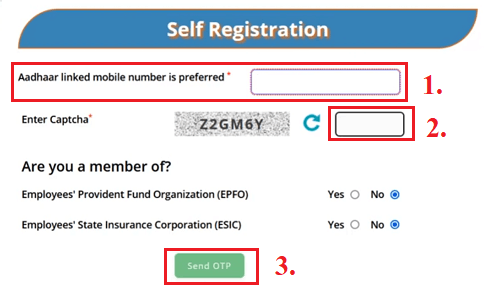
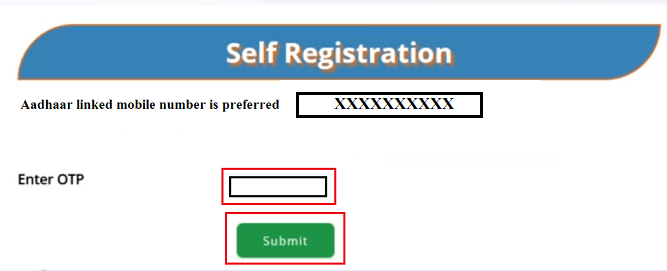
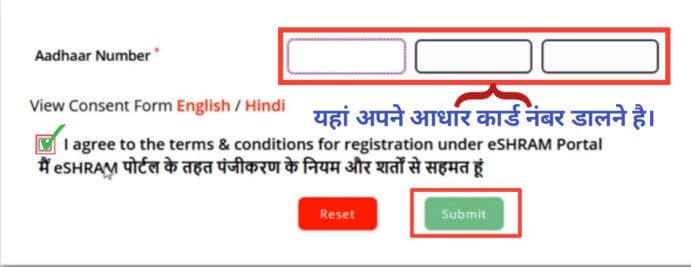
FAQ Related to e shram card
Can I apply for e shram card from mobile phone?
Can a student apply for E Shram Card?
Can taxi driver apply for e shram card?
What is e shramik card?
What is the e shram website?
Where to apply for e-Shramik Card?
Who are eligible for E Shram Card?
Is CSC Id necessary to make e shram card?
Who works in the private sector and his pf is cut, can he get e shram card made?
e shram card student bhi bana sakte hai kya ?
When is the last date for making e-shram card?
What is E shram card helpline number?
Can all members in the family make e-shram cards?
e shram card kis kam aata hai ?
What is e shram card launch date?
If a person is a carpenter and his son does a government job, then that person can apply?
Can I do editing in e shram card or not?
e shram card kon kon banwa sakta hai
The photo has not come on my e shram card, what should I do now?
FAQ Related to e shram card ke fayde in hindi
क्या मोबाइल फ़ोन से e shram card के लिए apply कर सकते है ?
Ans: जी हां, आप बहुत ही आसानी से eshram.gov.in पर जाके अपने मोबाइल फ़ोन से ई श्रम कार्ड बना सकते हो। इसके लिए ब्राउज़र को डेस्कटॉप मोड में ओपन करे।
क्या कोई छात्र ई श्रम कार्ड के लिए आवेदन कर सकता है?
नहीं, एक student e shram card के लिए आवेदन नहीं कर सकता। क्योकि ई श्रम कार्ड सिर्फ असंगठित क्षेत्र में काम करने वाले मजदुर ही बना सकते है।
क्या taxi driver e shram card के लिए apply कर सकता है?
जी बिलकुल आप ई श्रम कार्ड के लिए apply कर सकते है।
e shramik card kya hai ?
यह e shramik card असंगठित क्षेत्र में काम करने वाले मजदूरों का एक ID कार्ड है। जिसके अंदर एक वर्कर की व्यक्तिगत जानकारी के साथ-साथ उसकी शिक्षा, कौशल और व्यवसाय के बारे में सभी जानकारी (Information) इस e shram card के अंदर दर्ज होगी। जिससे सरकार इस डेटा (data) की मदद से मजदूरों के लिए सही योजनाए और रोजगार के अच्छे अवसर उपलब्ध करा पायेगी।
e shram website कोनसी है ?
ई श्रमिक कार्ड बनाने के लिए आपको E Shram Portal ( eshram.gov.in ) पर जाना होगा और अपने आधार कार्ड से लॉगिन करना होगा।
ई-श्रमिक कार्ड के लिए आवेदन कहाँ से होता है?
यदि आप ई-श्रमिक कार्ड के लिए आवेदन करना चाहते है तो इसके लिए आपको ई श्रम पोर्टल eshram.gov.in पर जाना होगा। यह पर आपने आधार कार्ड से लॉगिन करके आप बहुत ही आसानी से हमारे बताए स्टेप से आपने ई श्रम कार्ड बना सकते है।
ई श्रम कार्ड के लिए कौन पात्र हैं?
जो भी व्यक्ति असंगठित क्षेत्र में काम करता हो वह व्यक्ति e shramik card के लिए आवेदन कर सकते है।
क्या e shram card बनाने के लिए CSC Id जरुरी है ?
नहीं, ई श्रमिक कार्ड बनाने के लिए Common Services Centers (CSC) ID का होना जरुरी नहीं है। आप सीधे ई श्रम पोर्टल की मदद से आवेदन कर सकते है।
जो प्राइवेट सेक्टर में काम करता हो और उसक pf कटा हो क्या वह e shram card बनवा सकता है ?
नहीं, आप ई श्रम कार्ड के लिए आवेदन नहीं कर है।
e shram card student bhi bana sakte hai kya ?
आप बना सकते हो पर यह स्टूडेंट्स के लिए नहीं है और स्टूडेंट को बनाना भी नहीं चाहिए। इसके लिए असंगठित क्षेत्र में काम करने वाले वर्कर्स ही apply करे तो सही रहेगा।
ई श्रम कार्ड बनाने की last date कब तक है ?
अभी तक इसकी कोई last date जारी नहीं की गई हैं।
E shram card helpline number क्या है ?
E shram portal के helpline number 14434 है। इस नंबर पर आप सोमवार से शनिवार 8 AM से 8 PM तक कॉल करके बात कर सकते हैं।
क्या फैमिली में सभी मेंबर के ई श्रम कार्ड बना सकते है ?
हा, आप बना सकते हो पर फैमिली मेंबर की आयु 16 से 56 साल के बीच होनी चाहिए।
e shram card kis kam aata hai ?
इस ई श्रम कार्ड के माध्यम से सरकार असंगठित कामगारों का एक राष्ट्रीय डेटाबेस तैयार कर रही है। इसके तहत असंगठित कामगारों को एक ई श्रम कार्ड दिया जायेगा जिस पर एक id number होगा। इस कार्ड के आधार पर अच्छे रोजगार के साथ साथ भविष्य में अनेक योजनाओ का लाभ सीधा असंगठित कामगारों को मिल पायेगा।
e shram card launch date क्या है ?
26 अगस्त 2021
अगर कोई व्यक्ति कारपेंटर है और उसका लड़का गवर्नमेंट जॉब करता है तो वह व्यक्ति apply कर सकता हैं ?
हा, आप आवेदन कर सकते है।
e shram card में editing कर सकते या नहीं ?
आप eshram.gov.in पर जाकर update वाले विकल्प पर क्लिक करके आप अपना e shram card update कर सकते है।
e shram card kon kon banwa sakta hai
देश के वे सभी लोग जो असंगठित क्षेत्र में काम करते है और जो epfo and esic में में रजिस्टर्ड न हो वो सभी इस ई श्रम कार्ड के लिए आवेदन कर सकते है।
मेरा e shram card पर फोटो नहीं आया है अब क्या करू ?
यदि आपके ई श्रम कार्ड पर फोटो नहीं आया है तो आप update वाले विकल्प में जाके आपने फ़ोन लगा सकते है।


0 Comments